To view organization administrators
1. Go to Organizations: All Organizations.
2. Click the ![]() link next to the desired organization.
link next to the desired organization.
3. On the page that opens, click the Administrators side tab. The Administrators page opens displaying current organization administrators.
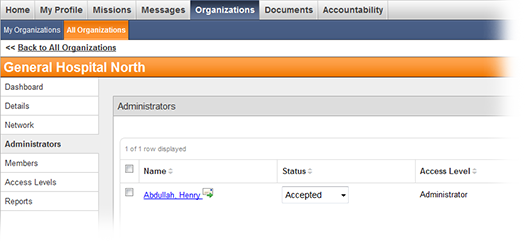
Tip: Use the message
icon ![]() next to an administrator's name to contact the
administrator.
next to an administrator's name to contact the
administrator.